Introduction
The Personal Iris are rather old SGI hardware. There are four
base models, each with a different mainboard and CPU plus there
are some different graphic options.
Models
| Model |
CPU |
Bus |
Memory |
| 4D/20 |
R3000 at 12MHz |
10MHz |
8MB to 64MB SIMMS with parity |
| 4D/25 |
R3000 at 20MHz |
10MHz |
8MB to 64MB SIMMS with parity |
| 4D/30 |
R3000 at 30MHz |
30MHz |
8MB to 128MB propritary Memory |
| 4D/35 |
R3000 at 35MHz |
30MHz |
8MB to 128MB propritary Memory |
The mainboards of 4D/20 and 4D/25 are essentially the same, only
the CPU speed is different. The same holds for the models 4D/30
and 4D/35.
Memory
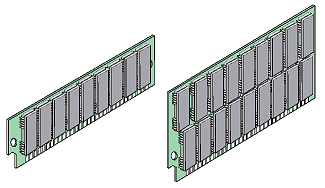 For
the 4D/20 and 4D/25 you can use normal 1MB and
2MB SIMMs with parity for upgrading memory. These modules are
30 Pin SIMM modules similar to those used in the PC industry.
They came in capacities of 1 MB per module, or a “tall”
module that could hold 2 MB. In the Personal IRIS these modules
had to be installed in groups of 4 and there are totally 16 memory
slots. For
the 4D/20 and 4D/25 you can use normal 1MB and
2MB SIMMs with parity for upgrading memory. These modules are
30 Pin SIMM modules similar to those used in the PC industry.
They came in capacities of 1 MB per module, or a “tall”
module that could hold 2 MB. In the Personal IRIS these modules
had to be installed in groups of 4 and there are totally 16 memory
slots.
Theoretically also 4MB SIMMs are supported, but due a bug in
the PROM only some types are detected correctly. But fortunately
there is a workaround
found on this
site. Basically you have to boot and go into the PROM. Then
try hinv and check the memory configuration
detected. If it matches the physical RAM, then you are lucky and
can continue. If the reported sie is incorrect, you should enter
fill -v 0 0xa0400000
In order to initialize the memory. Then reboot your machine (do
NOT turn it off) and try hinv again. It
should display the correct memory size now.
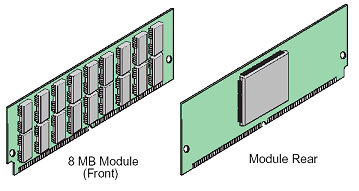 For
the 4D/30 and 4D/35 you need different modules.
These memory modules were custom designed by Silicon Graphics
and were second sourced by some third party memory manufacturers.
These modules were easy to recognize since there was a custom
chip on the back side of the module. They were used in both the
R3000 based Personal IRISs and the R3000
based Indigos. They were available in capacities of 2, 4 and
8 MBytes. They would typically have a sticker on the backside
denoting the size of the module. In the Personal IRIS these modules
had to be installed in groups of 4 and there are totally 16 memory
slots. For
the 4D/30 and 4D/35 you need different modules.
These memory modules were custom designed by Silicon Graphics
and were second sourced by some third party memory manufacturers.
These modules were easy to recognize since there was a custom
chip on the back side of the module. They were used in both the
R3000 based Personal IRISs and the R3000
based Indigos. They were available in capacities of 2, 4 and
8 MBytes. They would typically have a sticker on the backside
denoting the size of the module. In the Personal IRIS these modules
had to be installed in groups of 4 and there are totally 16 memory
slots.
Graphic Options
There are three different graphic options available for the Personal
Iris. But note that the Elan option does only work in the 4D/30
and 4D/35, whereas the two other options work in all machines.
| Graphic |
Cardset |
Features |
| Entry / G |
GR1, GR1.1, GR1.2 or GR1.5
BP4 (optionally)
ZB3 (optionally) |
8bit colour, BP4 upgrades this to 24bit and
ZB3 adds a 24bit Z-buffer |
| TG |
GR1.2 or GR1.5 8-bit graphics
BP4
ZB3
GT2 |
24bit colour
24bit Z-buffer |
| Elan |
GR2 |
24bit colour
24bit Z-buffer |
The Elan boardset is the fastest and uses a new architecture.
Note that there are apparently two different flavours of GR1,
as seen by the version numbers. GR1.0 and GR1.1 both use the RE1
raster engine whereas GR1.2 and GR1.5 use the better RE2 raster
engine, which supports more features and seems to be faster. See
this
page at "This
Old SGI" for further details.
Audio Options
The 4D/2x has a built audio I/O and there is a so called Magnum
Audio Option for 4D/35.
Memory
As you can see at the model section, there is a difference between
the older models (4D/20 and 4D/25) and the newer models (4D/30
and 4D/35) concerning memory. Whereas the old models can use standard
30pin SIM modules with parity, the newer models need proprietary
RAM which is identical to the RAM modules used in a R3000 Indigo.
The Keyboard
The Personal Iris uses a custom keyboard - the computer has a
DB9 female connector on its back. Fortunately you can use an Indigo
keyboard using a simple adaptor.
The Power Supply
According to some people, the power supply of a Personal Iris
is a somewhat weak point. Sometimes it is sufficient to replace
one of the two fuses inside the power supply. If this doesn't
help, there is a comparable simple hack to use a standard ATX
power supply, as described here.
My System
I only own one Personal Iris 4D/25,
and one Personal Iris 4D/35, and I guess
that this is enough for me.
|





