Introduction
The SGI Onyx really is has been introduced in 1993 and is still
a powerful graphics server available as deskside systems or even
rack systems. The deskside Onyx systems already can have up to
four CPUs and four rastermanagers and thus are still nice machines
for some serious work.
Processor Options
There are four processor families available for the Onyx: The
R4400, R8000 and R10000. One CPU board can hold up to four R4400
or R10000 and up to two R8000. Of course you cannot mix CPUs.
| Processor |
Board |
CPUs / Board |
Speed |
L2 Cache / CPU |
| R4400 |
IP19 |
1,2 or 4 |
100 Mhz
150 Mhz
200 Mhz
250 Mhz |
1MB or 4MB |
| R8000 |
IP21 |
1 or 2 |
75 Mhz
90 Mhz |
1MB |
| R10000 |
IP25 |
1,2 or 4 |
195 Mhz |
1MB or 2MB |
A deskside Onyx can hold only one CPU board (that is up to 4
CPUs) while a rackmount Onyx can hold up to 6 boards, which makes
a total of 24 CPUs.
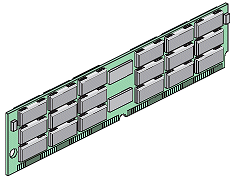 Memory Memory
As most SGI systems, the Onyx uses proprietary memory modules,
patented design by Silicon Graphics. Multiple third parties have
been licensed to manufacture these memory modules.
The modules have 200 pins and provide 144 bits of data, including
bits used for ECC. They are available in 16 MB, 64 MB and 256
MB sizes.
The memory board MC3 has four banks with 8 slots for each bank,
that makes a total of 32 memory slots per MC3.
Graphic Options
Extreme Graphics
You can use an ExtremeGraphics option with an Onyx, but this
is just not the idea of an Onyx.
VTX
| Name |
Function |
| GE10V |
Geometrie Engine with 6 Intel i860XP |
| DG2 |
Display Generator |
| RM4 or RM5 |
Raster Manager; The RM4 has 4MB texture memory, while RM5
has 16MB, both have 40MB for frame buffer. |
VTX really is nothing else than a downgraded Reality Engine 2
as you can see below. VTX only allows for one raster manager instead
for up to four and has only half the geometry processing power.
Reality Engine 2
| Name |
Function |
| GE10V |
Geometrie Engine with 12 Intel i860XP |
| DG2 |
Display Generator |
| RM4 or RM5 |
Raster Manager; The RM4 has 4MB texture memory, while RM5
has 16MB. Each Graphics pipe can have either 1,2 or 4 raster
managers. But note that the amount of available texture memory
will not increase with additional raster managers, as they
work in parallel. But the amount of frame buffer memory increases
by 40MB with each raster manager. |
Infinite Reality
The System Bus
The main System bus is called PowerPath-2 and allows transfers
up to 1.2GB per second. But there are also two other busses available
for additional extensions and options. The backplane of a deskside
Onyx has the following allocation:
| Slot |
Name |
Function |
| 1 |
MC3 |
Memory Board |
| 2 |
CPU |
CPU Board |
| 3 |
IO4B |
IO Controller |
| 4 |
VCAM or GCAM |
VME or Graphics Bridge |
| 5 |
VME |
VME64 |
| 6 |
VME |
VME64 or Extreme Graphics |
| 7 |
VME |
VME64 or Extreme Graphics |
| 8 |
GE |
Geometrie Engine |
| 9 |
DG |
Display Generator |
| 10 |
RM |
Raster Manager |
| 11 |
RM |
Raster Manager (optional) |
| 12 |
RM |
Raster Manager (optional) |
| 13 |
RM |
Raster Manager (optional) |
And the backplane of a rack Onyx has the following layout:
| Slot |
Name |
Function |
| 1 |
CPU or IMB or PC2 |
|
| 2 |
CPU or IMB |
|
| 3 |
CPU or IMB or PC2 |
|
| 4 |
CPU or IMB |
|
| 5 |
CPU or IMB or PC2 |
|
| 6 |
CPU or IMB |
|
| 7 |
CPU or IMB or PC2 |
|
| 8 |
CPU or IMB |
|
| 9 |
CPU or IMB or PC2 |
|
| 10 |
CPU or IMB |
|
| 11 |
PC2 |
|
| 12 |
VME |
VME64 |
| 13 |
VME |
VME64 |
| 14 |
VME |
VME64 |
| 15 |
GE |
Geometrie Engine |
| 16 |
DG |
Display Generator |
| 17 |
RM |
Raster Manager |
| 18 |
RM |
Raster Manager (optional) |
| 19 |
RM |
Raster Manager (optional) |
| 20 |
RM |
Raster Manager (optional) |
The VME64 Bus
The VME64 slots available in the Onyx and Challenge systems are
the same physical size as those found in other IRIS systems. However,
they have additional data signals making the data bus 64 bits
wide. These slots do not support VSB connections.
Note that VME cards for SGI systems do not require front panels.
Front panels are normally required for EMI sealing and connector
mounting. Since the Onyx VME rely on the I/O Panel for EMI sealing,
front panels are necessary. In fact, installing a 6U card with
a front panel directly into the backplane will almost certainly
cause the front panel to short out against any card in the slot
to the right of the board.
The IBUS
The IBUS is the connection that is available on the IO4 board.
Silicon Graphics makes several “mezzanine” boards
available that use this interface. An example is the Audio/Serial
Option (ASO) board. Due to the complexity and cost of design this
bus is not generally available for developers for design purposes.
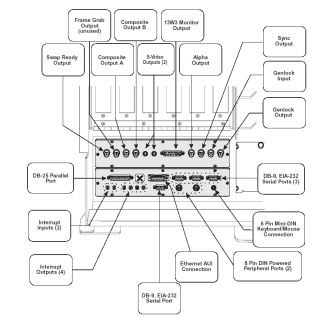 Peripherals Peripherals
Here you can see the frontplane of the Onyx RealiytEngine with
all connectors - click on the image for a bigger
version. As you can see, there are really plenty of them,
but unfortunately the Onyx has no Sound per default.
The Onyx has three RS232 plus one RS422 9pin serial ports. There
is also a 25pin DB25 unidirectional parallel port.
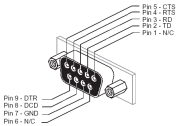
There are also two SCSI-2 channels, one wide single ended and
one wide differential SCSI channel. You can chose for each internal
drive to which channel it should be connected to. Both the single
ended and differential types of SCSI-2 connections use the same
68 pin connector, but the pinouts are slightly different.
Onyx Keyboard and mouse
An annoying problem is that Onyx don't have PS/2 compatible
keyobards and mice, although the connector looks like it. Luckily
it uses the same keyboard and mosue as Indigos,
so if you can get one you can also use it for your Onyx. If you
don't have a keyboard or mouse, maybe you can build yourself a
converter. See this page
for a description.
System Controller
The system controller monitors various system data (fan speed,
temperature, voltages) and can initiate a controlled shutdown
if any of these values exceeds given ranges. It is battery-backed
and records error messages in case of any unplanned shutdown of
the system. On both Deskside and Rackmount systems the system
controller can be accessed without problems from the front of
the machine.
Video Options
Other Options
My Hardware
See my SGI Onyx RealityEngine².
|





